Delivery Logs
You can view the delivery logs of your webhook endpoints in the Developer Portal. The logs provide information about the delivery status of each event, including the response code, response body, and response headers.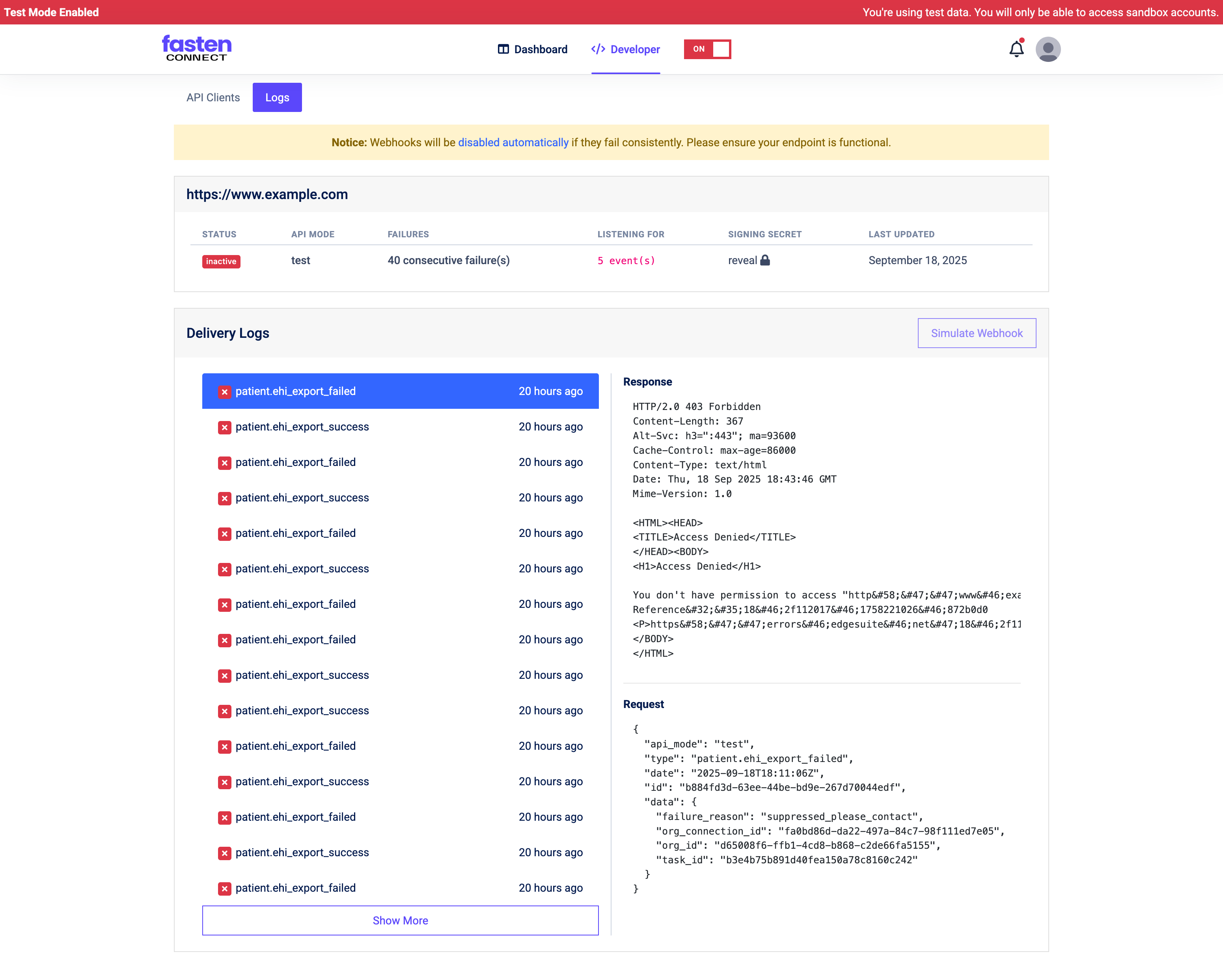
Webhook Debugging & Simulator Guide
Check our Webhook Debugging & Simulator Guide for more details on how to use delivery logs and the webhook simulator.
Duplicate Events
Webhook endpoints might occasionally receive the same event more than once. You can guard against duplicated event receipts by logging the event IDs you’ve processed, and then not processing already-logged events.Select Specific Event Types
Configure your webhook endpoints to receive only the types of events required by your integration. Listening for extra events (or all events) puts undue strain on your server and we don’t recommend it. You can change the events that a webhook endpoint receives in the Developer Portal.Handle Events Asynchronously
Configure your handler to process incoming events with an asynchronous queue. You might encounter scalability issues if you choose to process events synchronously. Any large spike in webhook deliveries (for example, during the beginning of the week when Patient Credentials are refreshed) might overwhelm your endpoint. Asynchronous queues allow you to process the concurrent events at a rate your system can support.Verify Events
Verify webhook signatures to confirm that received events are sent from Fasten Connect. Fasten Connect signs webhook events it sends to your endpoints by including a signature in each event’sWebhook-Signature header. This allows you to verify that the events
were sent by Fasten Connect, not by a third party. You can verify signatures either using our official libraries, or verify manually using your own solution.
See Webhook Verification for more information.
Respond Immediately
Your endpoint must quickly return a successful status code (200) prior to any complex logic that could cause a timeout.
For example, you must return a 200 response before processing the JSONL payload and storing the data in your database.
⚠️ Webhook Auto-Disable Policy
To keep things running smoothly, we automatically disable webhooks that repeatedly fail.What Counts as a Failure
- No 2xx HTTP response
- Response takes longer than 60 seconds
- Connection errors
If Disabled…
You’ll get an email alert. To re-enable, fix the issue and toggle it back on from Developers >Webhooks section in your dashboard.
Need help? You can email us at: [email protected]
